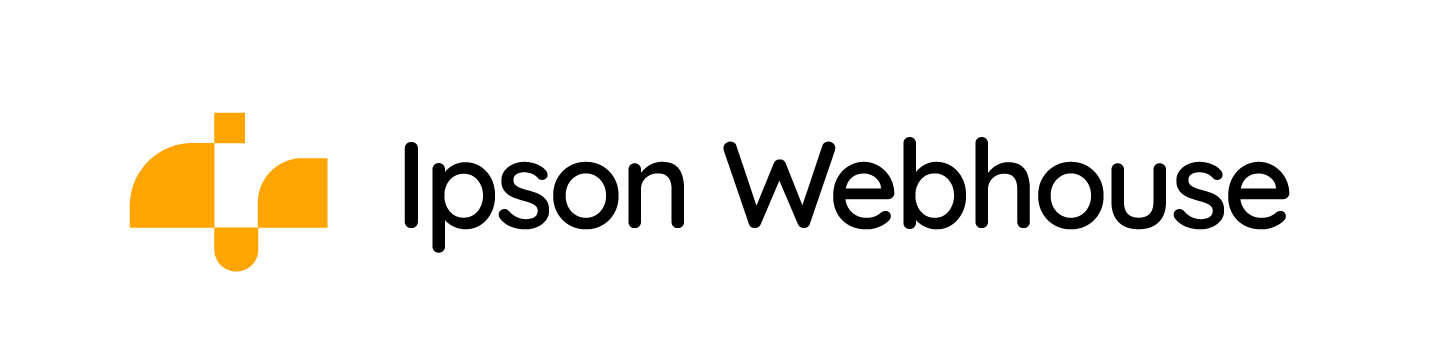In today’s digital age, website security is paramount. With the increasing number of cyber threats and data breaches, ensuring your website is secure not only protects your sensitive information but also builds trust with your visitors. Here are some best practices to secure your website and safeguard it from potential threats.
1. Use HTTPS
HyperText Transfer Protocol Secure (HTTPS) is essential for protecting the data transferred between your website and its users. An SSL (Secure Sockets Layer) certificate encrypts this data, preventing hackers from intercepting sensitive information such as login credentials and payment details. HTTPS is indicated by a padlock icon in the browser’s address bar, reassuring visitors that their connection is secure.
2. Regularly Update Software
Keeping your website software up to date is crucial. This includes the content management system (CMS), plugins, themes, and server software. Developers release updates to patch security vulnerabilities, fix bugs, and improve performance. Failing to update your software can leave your website exposed to known security exploits.
3. Implement Strong Password Policies
Weak passwords are a common entry point for cybercriminals. Implement strong password policies requiring a combination of upper and lower case letters, numbers, and special characters. Encourage users to avoid common passwords and to change their passwords regularly. Additionally, multi-factor authentication (MFA) can be used to add an extra layer of security.
4. Use Web Application Firewalls (WAF)
A Web Application Firewall (WAF) acts as a barrier between your website and the internet. It filters and monitors incoming traffic, blocking malicious requests before they reach your server. WAFs can protect against common threats such as SQL injection, cross-site scripting (XSS), and denial-of-service (DoS) attacks.
5. Secure Your Hosting Environment
Choosing a reliable hosting provider is vital for website security. Ensure your host offers robust security features such as regular backups, malware scanning, and DDoS protection. Use Secure Shell (SSH) access for server management and avoid using FTP, which is less secure. Also, isolate your website from other sites on the server by using a virtual private server (VPS) or dedicated hosting.
6. Perform Regular Backups
Regular backups are your safety net in case of a security breach. Schedule automated backups to ensure you always have the latest version of your website’s data. Store backups in multiple locations, such as cloud storage and local drives, to ensure redundancy. In the event of a cyberattack or data loss, you can quickly restore your website to its previous state.
7. Monitor and Audit Your Website
Regular monitoring and auditing of your website can help detect and address security issues promptly. Use tools like Google Search Console, security plugins, and website monitoring services to keep an eye on your site’s performance and security status. Conduct periodic security audits to identify vulnerabilities and take corrective action.
Conclusion
Securing your website is an ongoing process that requires vigilance and proactive measures. By implementing these best practices, you can significantly reduce the risk of cyber threats and ensure a safe and secure environment for your visitors. Remember, a secure website not only protects your data but also fosters trust and credibility with your audience.